How to Master Your Tracks for Spotify

Introduction
Why mastering your tracks for Spotify is important
Mastering your tracks for Spotify is crucial because it ensures that your music sounds its best on the platform. Spotify has specific loudness standards that all tracks must meet, and mastering helps to achieve this. Additionally, mastering can help to balance the levels of different instruments and frequencies in your mix, making it sound more polished and professional. Without proper mastering, your tracks may sound weak or unbalanced, which can negatively impact the listener's experience and potentially harm your chances of gaining new fans. Therefore, it's essential to take the time to master your tracks for Spotify to ensure that they sound their best and stand out in a crowded marketplace.
What is mastering and how does it affect your tracks on Spotify
Mastering is the final step in the music production process, where the final mix is polished and optimized for distribution. It involves adjusting the levels, EQ, compression, and other effects to enhance the overall sound quality and make it consistent across different playback systems. Mastering can greatly affect how your tracks sound on Spotify, as it can make them stand out and sound more professional, or make them sound dull and unappealing. Therefore, it's crucial to get your tracks mastered by a professional mastering engineer or use high-quality mastering tools to ensure that they sound their best on Spotify and other streaming platforms.
Preparing Your Mix
Cleaning up your mix
Cleaning up your mix is an essential step in mastering your tracks for Spotify. It involves identifying and removing any unwanted noise, clicks, pops, or hums that may be present in your mix. To do this, you can use a noise reduction plugin or manually edit the audio waveform. It's important to be careful not to overdo it, as removing too much noise can also remove important elements of your mix. Once you've cleaned up your mix, you'll have a cleaner and more polished sound that will translate better on Spotify and other streaming platforms.
Setting proper levels
Setting proper levels is crucial when mastering tracks for Spotify. It is important to ensure that the levels are consistent throughout the entire track and that they are not too loud or too quiet. One way to achieve this is by using a limiter to control the peaks and prevent distortion. It is also important to use a reference track to compare the levels and make adjustments accordingly. By setting proper levels, your tracks will sound balanced and professional on Spotify.
Using EQ to balance your mix
EQ, or equalization, is a powerful tool that can help you balance your mix and make it sound more polished. By adjusting the levels of different frequencies in your tracks, you can create a more even and cohesive sound. Start by identifying any problem areas in your mix, such as harsh or muddy frequencies, and use EQ to cut or boost those frequencies as needed. Be careful not to overdo it, as too much EQ can lead to a thin or unnatural sound. Use your ears and trust your instincts to find the right balance for your tracks.
Using compression to control dynamics
Compression is a powerful tool for controlling the dynamics of your tracks. It works by reducing the volume of the loudest parts of your audio, allowing you to bring up the overall level of the track without causing distortion. This can help make your tracks sound more polished and professional, and can also help them stand out on Spotify's platform. When using compression, it's important to be careful not to overdo it, as too much compression can make your tracks sound flat and lifeless. Experiment with different settings and listen carefully to the results to find the right balance for your music.
Adding reverb and other effects
Once you've balanced your mix and made sure everything is sitting in the right place, it's time to add some depth and dimension to your tracks. One way to do this is by adding reverb and other effects. Reverb can help create a sense of space and make your tracks sound more natural, while other effects like delay and chorus can add movement and interest. However, it's important to use these effects sparingly and with intention, as too much can quickly muddy your mix. Experiment with different settings and listen carefully to how they affect your tracks before making any final decisions.
Exporting Your Mix
Choosing the right file format
When it comes to mastering your tracks for Spotify, choosing the right file format is crucial. Spotify recommends uploading your tracks in either WAV or FLAC format, as they offer the highest quality audio. However, keep in mind that these formats also result in larger file sizes, which may affect the streaming quality for listeners with slower internet connections. MP3 is also a popular format for streaming services, but it is a lossy format, meaning it compresses the audio and may result in a slight loss of quality. Ultimately, it's important to consider the balance between audio quality and file size when choosing the right format for your tracks on Spotify.
Setting the correct bit depth and sample rate
When mastering your tracks for Spotify, it's important to set the correct bit depth and sample rate. Bit depth refers to the number of bits used to represent each sample in a digital audio file. The higher the bit depth, the more accurately the audio can be represented. Spotify recommends using a bit depth of 24 bits. Sample rate refers to the number of samples of audio carried per second. Spotify recommends using a sample rate of 44.1 kHz. It's important to note that higher bit depths and sample rates can result in larger file sizes, so it's important to balance quality with practicality.
Naming your file properly
Once you have finished mastering your track, it is important to name your file properly before uploading it to Spotify. This will ensure that your track is easily identifiable and searchable on the platform. When naming your file, include the artist name, track name, and version (if applicable). Avoid using special characters or spaces in the file name, as this can cause issues with uploading and processing. Additionally, make sure to save your file in a high-quality format, such as WAV or FLAC, to ensure the best possible sound quality on Spotify.
Mastering Your Track
Using EQ to enhance your mix
Using EQ is an essential tool for enhancing your mix and making it sound great on Spotify. EQ can help you balance the frequencies of your tracks, making sure that each instrument and element is heard clearly without overpowering others. It can also help you remove unwanted frequencies that may be causing muddiness or harshness in your mix. When using EQ, it's important to be subtle and make small adjustments to avoid making your mix sound unnatural or overly processed. Take the time to experiment with different EQ settings and listen carefully to how they affect your mix. With practice, you'll be able to use EQ to create a polished and professional sound for your tracks on Spotify.
Using compression to control dynamics
Compression is a powerful tool for controlling the dynamics of your tracks. It works by reducing the volume of loud sounds and increasing the volume of quiet sounds, resulting in a more consistent overall level. This can be particularly useful for tracks that have a wide dynamic range, such as those with quiet verses and loud choruses. When using compression, it's important to set the threshold and ratio appropriately to achieve the desired effect without over-compressing and losing the natural dynamics of the performance. It's also worth experimenting with different attack and release times to find the right balance between control and transparency.
Using limiting to increase loudness
Using limiting is a popular technique to increase the overall loudness of a track. It works by setting a maximum threshold for the volume, which prevents any peaks from exceeding that level. This allows you to increase the overall volume without causing distortion or clipping. However, it's important to use limiting in moderation, as too much can result in a loss of dynamics and a "squashed" sound. It's also important to keep in mind that Spotify has a loudness normalization feature, which means that excessively loud tracks may actually be turned down in volume by the platform. So while limiting can be a useful tool for increasing loudness, it's important to use it judiciously and in conjunction with other mastering techniques.
Adding stereo width and depth
Adding stereo width and depth to your tracks can make them sound more spacious and immersive. One way to achieve this is by using stereo imaging plugins, which allow you to adjust the stereo width and placement of individual elements in your mix. Another technique is to use reverb and delay effects to create a sense of depth and space. Experiment with different settings and combinations of these tools to find the right balance for your track. Just be careful not to overdo it, as too much stereo width and depth can make your mix sound muddy or unfocused.
Using harmonic exciters and saturation
Using harmonic exciters and saturation can add warmth and depth to your tracks, making them sound fuller and more polished. Harmonic exciters work by adding harmonics to the audio signal, which can enhance the perceived loudness and brightness of the track. Saturation, on the other hand, adds harmonic distortion to the signal, which can give it a vintage or analog feel. When used in moderation, these tools can help your tracks stand out on Spotify and other streaming platforms. However, it's important to use them judiciously and to make sure they don't overpower the mix or cause unwanted distortion.
Using multiband compression
Using multiband compression is a powerful tool for mastering your tracks for Spotify. It allows you to control the dynamics of different frequency ranges separately, ensuring that each element of your mix is balanced and clear. By setting the threshold and ratio for each band, you can tame harsh frequencies, tighten up the low end, and bring out the details in the midrange. However, it's important to use multiband compression sparingly and with precision, as overuse can result in a loss of energy and impact in your mix. Experiment with different settings and listen carefully to the results to achieve the best possible outcome.
Using mid-side processing
Using mid-side processing can be a powerful tool in mastering your tracks for Spotify. This technique allows you to separate the center information (vocals, bass, kick drum) from the stereo information (panned instruments, effects). By doing so, you can adjust the levels and EQ of each separately, giving you more control over the overall sound. Additionally, mid-side processing can help to widen the stereo image of your track without sacrificing the mono compatibility needed for streaming services like Spotify. However, it's important to use this technique sparingly and with intention, as overuse can lead to a loss of focus and clarity in your mix.
Finalizing Your Master
Comparing your master to reference tracks
Comparing your master to reference tracks is an essential step in mastering your tracks for Spotify. Reference tracks are professionally mastered songs that have a similar sound or style to your own music. By comparing your master to reference tracks, you can identify any issues with your mix and make adjustments to achieve a more polished and balanced sound. It's important to choose reference tracks that are well-known and popular on Spotify, as this will give you a better idea of how your music will sound on the platform. You can use a variety of tools, such as spectrum analyzers and level meters, to compare your master to reference tracks and ensure that your music is ready for streaming on Spotify.
Making final adjustments
Once you've made all the necessary adjustments to your track, it's time to make some final tweaks before exporting it for Spotify. One important step is to check the overall loudness of your track and ensure that it meets Spotify's loudness standards. You can use a loudness meter to measure the LUFS (Loudness Units Full Scale) of your track and adjust the volume accordingly. Additionally, you may want to make some final EQ adjustments to ensure that your track sounds balanced and clear on all devices. Finally, it's a good idea to listen to your track on different playback systems to ensure that it sounds great across all platforms. Once you're satisfied with the final product, export your track in a high-quality format and upload it to Spotify for the world to hear.
Exporting your final master
Once you have completed the mastering process, it's time to export your final master. Make sure to export your track in a high-quality format such as WAV or AIFF. Spotify recommends a sample rate of 44.1 kHz and a bit depth of 16-bit. Additionally, make sure to leave enough headroom in your final master to avoid any clipping or distortion. Once you have exported your final master, listen to it on different devices and in different environments to ensure that it sounds great across all platforms. Finally, upload your track to Spotify and share it with the world!
Conclusion
Mastering your tracks for Spotify is an important step in getting your music heard
Mastering your tracks for Spotify is crucial if you want your music to stand out in a sea of millions of songs. Spotify has specific loudness standards that your tracks need to meet in order to sound their best on the platform. Additionally, mastering can help balance the frequencies in your mix, making it sound more polished and professional. With the right mastering techniques, you can ensure that your music sounds great on any device, from headphones to speakers, and that it will catch the attention of listeners browsing through Spotify's vast library.
With the right tools and techniques, you can create a professional-sounding master that will stand out on Spotify
To achieve a professional-sounding master for Spotify, it's important to have the right tools and techniques at your disposal. This includes using high-quality audio equipment, such as studio monitors and headphones, to accurately hear and analyze your mix. Additionally, utilizing mastering software and plugins can help you fine-tune your track's EQ, compression, and stereo imaging. It's also important to keep in mind the specific loudness and format requirements for Spotify, as mastering for streaming services can differ from traditional mastering techniques. With the right tools and techniques, you can create a master that not only sounds great on Spotify, but also stands out among the millions of tracks available on the platform.
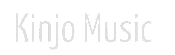


Leave a Comment