How to Use Spotify for Your Next Party

Introduction
Why use Spotify for your party?
There are several reasons why you should use Spotify for your next party. Firstly, Spotify has a vast library of songs, which means you can easily find the perfect playlist for your party theme. Secondly, Spotify's algorithm creates personalized playlists based on your listening habits, which can help you discover new songs that you and your guests will enjoy. Thirdly, Spotify allows you to collaborate with your friends to create a playlist, which means everyone can contribute their favorite songs to the party playlist. Lastly, Spotify's party mode feature allows guests to add songs to the playlist, making it a fun and interactive experience for everyone.
How to get started with Spotify
To get started with Spotify, you'll need to create an account. You can sign up for a free account or choose a premium subscription for additional features. Once you've created an account, you can download the Spotify app on your device. The app is available for both iOS and Android devices, as well as desktop computers. Once you've downloaded the app, you can start searching for music and creating playlists. Spotify also offers a variety of pre-made playlists that you can browse and use for your party.
Creating the Perfect Playlist
Choosing the right genre
Choosing the right genre is crucial when it comes to setting the mood for your party. Consider the type of event you are hosting and the preferences of your guests. If it's a casual get-together, you may want to opt for some upbeat pop or indie tracks. For a more formal occasion, jazz or classical music may be more appropriate. If you're unsure, create a playlist with a mix of genres and see what gets the best response from your guests. Remember, the goal is to create a fun and enjoyable atmosphere that everyone can enjoy.
Adding popular party songs
Adding popular party songs is a great way to keep your guests entertained and engaged throughout the night. Spotify offers a variety of playlists that are perfect for any party, including Top 40 hits, throwback jams, and dance anthems. You can also search for specific songs or artists to add to your own custom playlist. Another fun option is to use Spotify's "Party" feature, which automatically mixes and transitions between songs to keep the energy high. Don't forget to take requests from your guests and add their favorite songs to the playlist as well. With Spotify, you'll have no trouble creating the perfect party soundtrack.
Mixing in lesser-known tracks
Mixing in lesser-known tracks can add an element of surprise and excitement to your party playlist. While popular songs are great for getting people on the dance floor, throwing in some lesser-known tracks can keep the energy high and prevent your playlist from becoming predictable. Look for up-and-coming artists or hidden gems from established musicians that fit the vibe of your party. You can also use Spotify's "Discover Weekly" or "Release Radar" playlists to find new music that you may not have heard before. Don't be afraid to take a chance on a song that you haven't heard before - it could end up being a hit with your guests.
Organizing your playlist
Organizing your playlist is key to ensuring a successful party with Spotify. Start by selecting a theme or mood for your playlist, such as a specific genre or era of music. Then, arrange the songs in a logical order, taking into account the energy level and tempo of each track. It's also important to consider the length of the playlist and the duration of your party. You don't want to run out of music too soon or have too much left over at the end. Finally, don't be afraid to mix things up and add some unexpected tracks to keep your guests on their toes. With a well-organized playlist, your party is sure to be a hit.
Enhancing the Party Atmosphere
Using Spotify's party mode
Using Spotify's party mode is a great way to keep the music flowing and the energy high at your next gathering. This feature allows multiple users to add songs to a shared playlist, ensuring that everyone's favorite tunes get played. To activate party mode, simply create a playlist and select the "Collaborative Playlist" option. Then, share the playlist with your guests and let them add their own songs. You can also enable "Guest Mode" to allow anyone with a Spotify account to join in on the fun, even if they're not connected to your Wi-Fi network. With party mode, your guests will feel like they have a say in the music selection, making for a more enjoyable and inclusive experience.
Creating a collaborative playlist
Creating a collaborative playlist is a great way to involve your guests in the music selection process. With Spotify, it's easy to create a collaborative playlist that everyone can add to. Simply create a new playlist and click on the "Collaborative Playlist" option. Then, share the playlist link with your guests and encourage them to add their favorite songs. This not only ensures that everyone's music preferences are represented, but it also creates a fun and interactive experience for your guests. Plus, with Spotify's vast library of songs, you're sure to find something for everyone to enjoy.
Adding custom sound effects
Adding custom sound effects can take your party to the next level. Spotify allows you to import your own sound effects and add them to your playlists. You can use sound effects like applause, cheers, and even funny sound bites to create a unique and entertaining atmosphere. To add custom sound effects, simply upload the audio files to your Spotify account and add them to your playlist. You can then use them during your party to enhance the music and keep your guests engaged. With this feature, you can create a personalized party experience that your guests will never forget.
Using Spotify's built-in DJ features
Spotify has a range of built-in DJ features that can help you create a seamless party playlist. The app's crossfade feature allows you to fade out one song and fade in the next, creating a smooth transition between tracks. You can also use the app's gapless playback feature to ensure that there are no pauses between songs. Additionally, Spotify's DJ mode lets you preview and cue up songs before adding them to the playlist, so you can ensure that the music flows smoothly throughout the night. With these features, you can create a party playlist that keeps the energy high and the dance floor packed.
Tips and Tricks
Using Spotify's radio feature
Using Spotify's radio feature is a great way to keep the party going without having to constantly select new songs. Simply choose a song or artist that fits the vibe of your party and hit the "Start Radio" button. Spotify will then create a playlist of similar songs that will keep the party going. You can also customize the radio station by adding or removing songs and artists to ensure that the music stays on track with the party's theme. Additionally, Spotify's radio feature allows you to discover new music that you may not have heard before, making it a great tool for expanding your music library.
Creating a themed playlist
Creating a themed playlist is a great way to add some extra fun to your party. Whether it's a decade-specific playlist or a genre-specific one, a themed playlist can help set the mood and get everyone in the right mindset. Start by brainstorming some ideas for your theme and then search for songs that fit the bill. You can also ask your guests for suggestions to make the playlist even more collaborative. Once you have your playlist set, be sure to test it out before the party to make sure it flows well and keeps the energy up.
Using Spotify's social features
Using Spotify's social features can take your party to the next level. With the ability to create collaborative playlists, you and your guests can add songs to the queue and ensure that everyone's favorite tunes are played. You can also follow your friends' playlists and discover new music that you may not have heard before. Additionally, you can connect your Spotify account to Facebook and see what your friends are listening to in real-time. This can spark conversations and create a fun, interactive atmosphere at your party. Don't be afraid to utilize Spotify's social features to enhance your next gathering.
Controlling the music with voice commands
Controlling the music with voice commands is a great way to keep the party going without having to constantly pause and change songs. Spotify has integrated with popular voice assistants such as Amazon Alexa and Google Assistant, allowing you to control your music with simple voice commands. You can ask your voice assistant to play a specific song, skip to the next track, or even adjust the volume. This feature is especially useful when your hands are full or you're in the middle of a conversation and don't want to interrupt the flow of the party. Just make sure your voice assistant is connected to your Spotify account and you're good to go!
Conclusion
Wrapping up
Wrapping up, Spotify is an excellent tool for hosting a party. With its vast library of songs and playlists, you can easily create a customized soundtrack that will keep your guests entertained all night long. Remember to take advantage of Spotify's features, such as collaborative playlists and party mode, to make the experience even more enjoyable for everyone. And don't forget to have fun and dance the night away!
Final thoughts
Final thoughts: In conclusion, Spotify is an excellent tool for hosting a party. With its vast library of songs and user-friendly interface, it's easy to create the perfect playlist for any occasion. Additionally, the app's social features allow guests to contribute to the music selection and create a collaborative atmosphere. However, it's important to remember to keep the volume at a reasonable level and be mindful of your neighbors. With these tips in mind, you're sure to have a successful and enjoyable party with Spotify as your DJ.
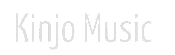


Leave a Comment